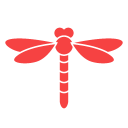windows:memo_commandes_hyper-v
Ceci est une ancienne révision du document !
Mémo Commandes Hyper-V
Afficher les interface réseaux physique disponible :
Get-NetAdapter
Créer un VMSwitch :
New-VMSwitch "NOM_DU_VMSwitch" -NetAdapterName "NOM_INTERFACE_RESEAU"
Afficher le nom des VMswitchs :
Get-VMSwitch * | Format-Table Name
Afficher le nom des VMSwitchs et des interface réseau attachées :
Get-VMSwitch *
Création d'une nouvelle Machine Virtuelle en attachant un VHDx existant :
New-VM -name NOM_VM -MemoryStartupBytes 2GB -BootDevice VHD -VHDPath C:\CHEMIN_VERS.VHDX -Generation 2 -SwitchName "NOM_VSWITCH"
Démarrer une machine Virtuelle :
Start-VM -Name NOM
Montrer à une VM les capacité de virtualisation du Processeur physique. (Virtualiseur sans une VM)
Set-VMProcessor -VMName NOM_VM -ExposeVirtualizationExtensions $true
Création d'un VSwitch avec plusieurs interface physique
New-VMSwitch -Name "TeamedvSwitch" -AllowManagementOS $true -NetAdapterName "NOM_INTERFACE1","NOM_INTERFACE2" -EnableEmbeddedTeaming $true
windows/memo_commandes_hyper-v.1505220510.txt.gz · Dernière modification : 2017/09/12 12:48 de sheltem