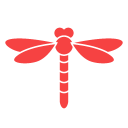windows:memo_commandes_hyper-v
Différences
Ci-dessous, les différences entre deux révisions de la page.
| Prochaine révision | Révision précédente | ||
| windows:memo_commandes_hyper-v [2017/09/06 09:33] – créée sheltem | windows:memo_commandes_hyper-v [2022/12/01 09:56] (Version actuelle) – sheltem | ||
|---|---|---|---|
| Ligne 1: | Ligne 1: | ||
| ====== Mémo Commandes Hyper-V ====== | ====== Mémo Commandes Hyper-V ====== | ||
| + | ====== Hyper-V ====== | ||
| + | Activer l' | ||
| + | Cscript %windir%\system32\SCRegEdit.wsf /ar 0 | ||
| + | | ||
| + | Désactiver l' | ||
| + | Cscript %windir%\system32\SCRegEdit.wsf /ar 1 | ||
| - | Obtenir le nom des VMswitchs : | ||
| - | Get-VMSwitch | + | ===== VM ===== |
| - | Obtenir le nom des VMSwitchs et des interface réseau attachées : | + | Lister |
| + | Get-VM | ||
| + | Démarrer : | ||
| + | Start-VM -Name ' | ||
| + | | ||
| + | Arrêter: | ||
| + | Stop-VM -Name ' | ||
| + | | ||
| + | Redémarrer : | ||
| + | Restart-VM -Name ' | ||
| + | |||
| + | Forcer l' | ||
| + | Stop-VM -Name ' | ||
| + | | ||
| + | |||
| + | Montrer à une VM les capacité de virtualisation du Processeur physique. (Virtualiseur sans une VM) | ||
| + | Set-VMProcessor -VMName NOM_VM -ExposeVirtualizationExtensions $true | ||
| + | | ||
| + | |||
| + | ===== Réseau ===== | ||
| + | |||
| + | Afficher les interface réseaux physique disponible : | ||
| + | Get-NetAdapter | ||
| + | |||
| + | Identifier les cartes réseaux : | ||
| + | Get-NetAdapter | Select Name, InterfaceDescription, | ||
| + | |||
| + | Créer un VMSwitch : | ||
| + | New-VMSwitch " | ||
| + | |||
| + | Création d'un VSwitch avec plusieurs interface physique | ||
| + | New-VMSwitch -Name " | ||
| + | |||
| + | Afficher le nom des VMswitchs : | ||
| + | Get-VMSwitch | ||
| + | |||
| + | Afficher le nom des VMSwitchs et des interface réseau attachées : | ||
| Get-VMSwitch | Get-VMSwitch | ||
| + | |||
| + | |||
| + | |||
| Création d'une nouvelle Machine Virtuelle en attachant un VHDx existant : | Création d'une nouvelle Machine Virtuelle en attachant un VHDx existant : | ||
| New-VM -name NOM_VM -MemoryStartupBytes 2GB -BootDevice VHD -VHDPath C: | New-VM -name NOM_VM -MemoryStartupBytes 2GB -BootDevice VHD -VHDPath C: | ||
| + | | ||
| + | |||
windows/memo_commandes_hyper-v.1504690412.txt.gz · Dernière modification : 2017/09/06 09:33 de sheltem